How to connect Multiple Ultrasonic Sensors with Arduino
Items Required
1) Arduino Nano
2) Ultrasonic Sensors x 4
3) buzzer
4) Bread board
Library:- https://drive.google.com/file/d/1kc1FOsRMJr7w2pBU_zlwcFT9D6wumdcs/view?usp=sharing
Code
---------------------------------------------------------------------------------------
--------------------------------------------------------------------------------------
Circuit Diagram
Multiple Ultrasonic Sensor based Security alaram
Circuit Diagram
Code:
Ultrasonic Sensor based Automatic Fan
Hello Friends, Today in this video i am going to show you how to make an automatic Fan using ultra sonic sensor, we can set the range when any object comes within the range the fan will start working, when some one moves out of its range then the fan will gets off automatically, i hope you will enjoy the circuit and video, i explained the code in easiest language,
Circuit diagram
Code:
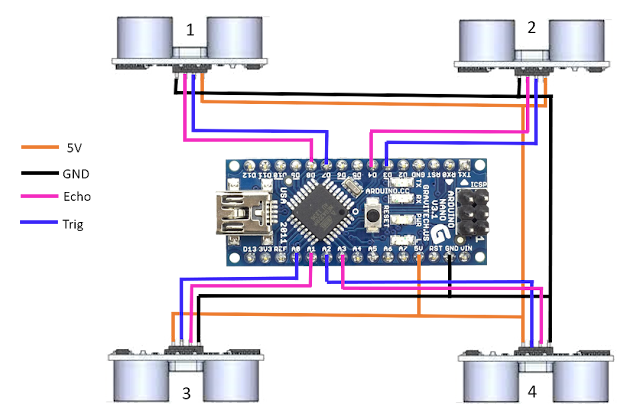

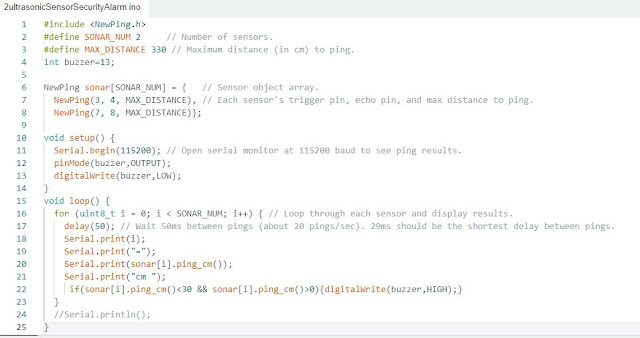





No comments:
Post a Comment